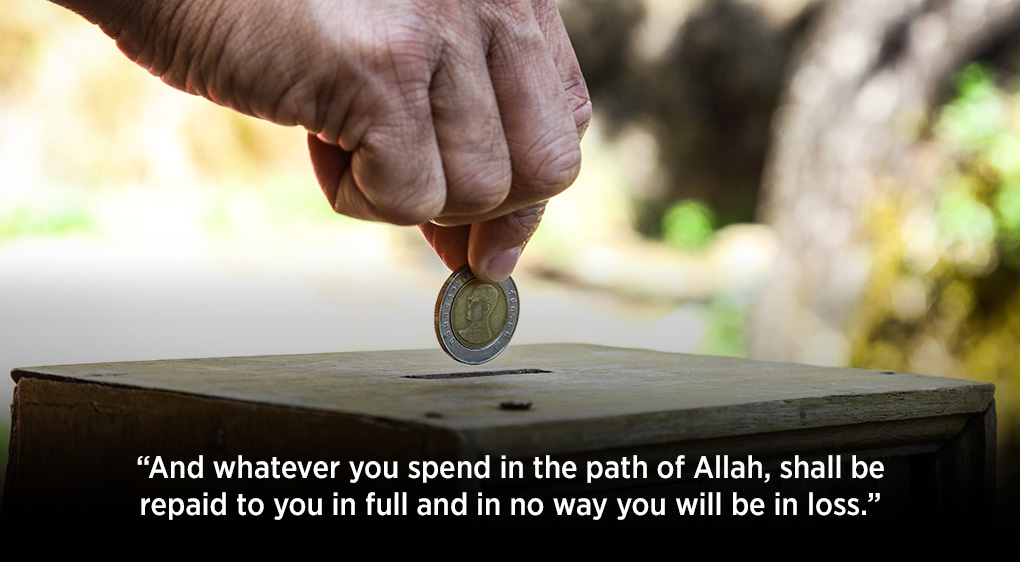Donate By Electric Funds Transfer
For donations of $1,000 or less, you may be able to make an electronic transfer of funds to OINUSA through online personal banking. Here’s how:
- Click here to find whether your bank is listed as a participant.
- If your bank is listed, log into your online banking platform.
- Your online banking should have an option to make a payment (often referred to as “Bill Pay” or similar). Select that payment option.
- Select the button to “Add a Company” or similar.
- A search window should pop up. In the search field, type in “Orphans in Need INC” and click the Search button. Select “Orphans in Need INC,” then “Donation.”
If your donation amount is greater than $1,000, or OINUSA is not listed as a payee by your bank, you can still donate to OINUSA by check through your bank’s online portal by entering OINUSA’s lockbox address:
Orphans in Need USA
Gift Center
P.O. Box 12586
Pleasanton CA 94588-9988
- Type in the amount you wish to donate.
- During this process, you should also see a field labeled “Account Number” or “Memo” to record additional information. Please insert “Donation.”
- Click “Submit” or similar button to complete the transfer process.
- Within 30 days of your donation, you will receive a tax-deductible receipt via the personal mailing address currently linked with your bank account. To update this information, please reach out to your banking institution directly. Additional information regarding receipts for donations made directly to OINUSA can be provided by contacting 844-964-6872 or [email protected].
a. If you did not find your bank, you may still be able to donate to OINUSA via an electronic transfer of funds. Please see OINUSA’s Electronic Bank Transfer instructions and ask your bank representative whether they can assist you in sending an ACH transfer to OINUSA.
b. If this transfer is for a payment to OINUSA (for services, reimbursement, etc.), once you select “OINUSA International Charity,” then select “Non-Donation.”